How To Print Checks From Home - What You'll Need
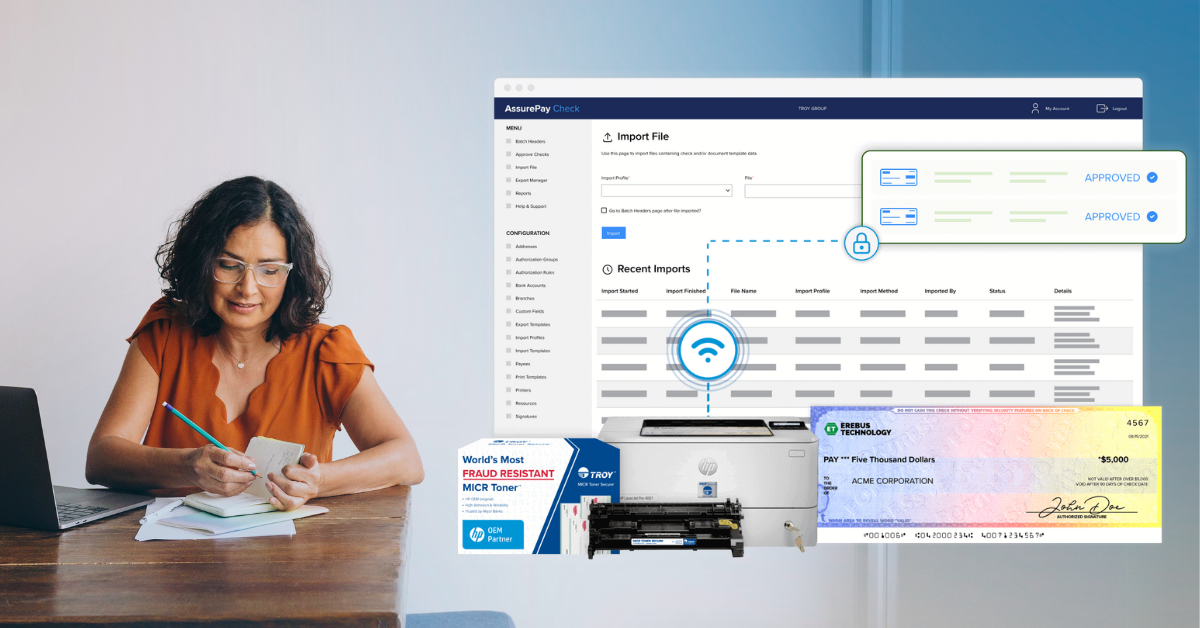
If you're a small business owner or even an accounting professional, you may have been tasked to work in a place other than your office building within the last few years. In fact, as of 2025, there are 3 times more remote jobs than there were in 2020.
Because of the remote work and hybrid roles, accounts payable processes that require paying vendors or printing checks can be extremely difficult if you're working from a home office that doesn't have all the needed equipment. So how do you print checks from home? Can you print checks from home?
What You'll Need to Print Checks from Home:
Not to worry, there are several options and products your business can consider when switching to a hybrid or a fully remote working landscape that can make check printing from home easy and convenient. Whether you're running a small business, managing your personal finances, or simply need to pay bills, having the ability to print secure checks from home can save you time and hassle.
1. Check Printing Software
The foundation of your home check printing setup is going to rely in your business's software. There are various software options available that are specifically designed for check printing, but you'll want to be sure your company is using a cloud-based solution that can work from remote environments but still remain secure.
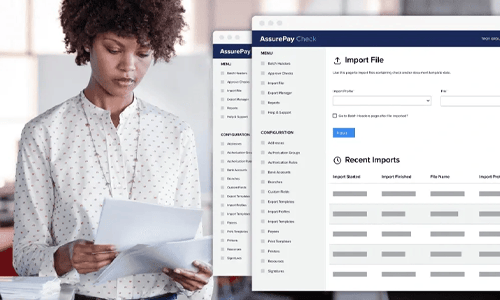
TROY's AssurePay Check is one of the most relied upon and used check printing software solutions in the world for mid-to-large sized businesses. Not only is AssurePay Check used across industries like education, finance, legal, oil & gas, and more, it works across departments like accounts payable, payroll, HR, and more. AssurePay Check gives businesses the ability to upload check batch files in any format, and print custom business checks to secure blank stock without the need of extra equipment, or needing to maintain software.
If you're a smaller organization using an QuickBooks for your bookkeeping, TROY FlexPay is another option for a seamless and digital approach to account management, bill paying, and check printing. TROY FlexPay allows business owners to pay vendors the way they prefer -- whether by ACH, digital check, paper check, or through our check fulfillment service. FlexPay is one of the only QuickBooks app integrations that allows users to print to blank stock - which brings us to our next necessity.
1. Blank Check Stock:
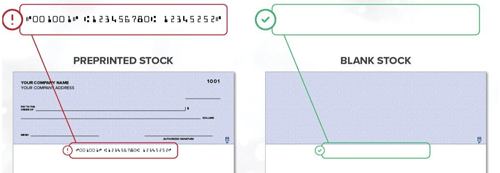
You can't print checks without the right paper stock. The best and most secure type of check stock for businesses of all sizes is blank check stock, which comes just how it sounds -- completely blank with no pre-printed accounting or routing numbers information printed on it. Blank check stock is a more dynamic, cost-effective, and fraud-resistant solution to pre-printed stock simply because your account, routing numbers, and any other information is not printed on the check. If mail thieves get ahold of pre-printed stock, even without amounts written on them - it could still be detrimental to your business.
You can dive further into the differences between preprinted and blank check stock here.
2. MICR Toner or Ink:
MICR is possibly the most important part of the check printing process. MICR, or Magnetic Ink Character Recognition, is a type of magnetic toner or ink that allows for machine-reading and processing of checks rather than manually.
Because it's important to process checks automatically and as quickly as possible, MICR is a requirement by the American Banking Association and has been for quite some time. While world has changed and most companies have fully remote options, you might be wondering "Is MICR still a requirement in 2025? The answer is yes, MICR is still a requirement, so printing with MICR toner or MICR ink is 100% necessary.
Not sure if you should print with MICR toner or Ink? Click here to learn the differences.
Even though MICR is essential to check printing, security is also essential to check printing. Standard MICR does not offer any security or protection against fraud techniques. Check washing, a process in which criminals wash information including amount, payee name, bank and routing numbers, is a problem thats only growing.
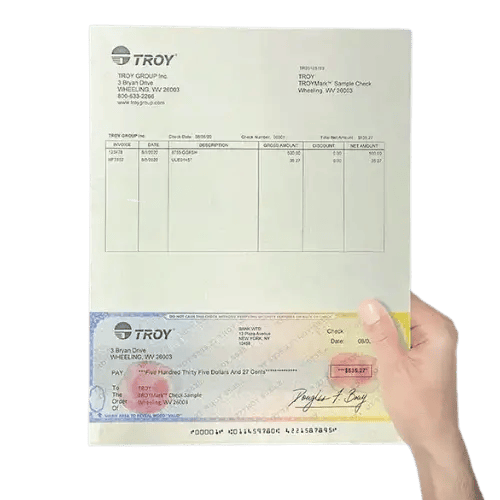
That's why it's important to print with MICR Toner Secure, TROY's patented MICR toner that releases a red dye whenever any type of check-washing is attempted. This red dye essentially ruins the check and alerts the banks of fraud. If a check is not printed with TROY's MICR Toner Secure, it doesn't have the protection needed to prevent check washing.
3. Desktop MICR Printer:

Obviously, you're going to need a printer -- but not just any printer. To print to blank stock with MICR, you'll need a specialized MICR printer designed specifically for check printing, and an enhanced TROY HP MICR printer is the perfect option.
Through our 30 year OEM partnership with HP, we take a standard HP printer and enhance it with security features specifically designed for secure check printing. TROY MICR printers come with 16+ features, depending on which model you get. These features include:
- Exact Positioning Technology: Print the account and routing numbers (MICR line) in their exact position on blank check stock.
-
TROY MICR Fonts: E-13B, CMC-7, OCR A and B convenience and security fonts are designed to be specific to the printer.
- Toner Sensing: Ensures highest printing quality by stopping the printer until the user replaces the cartridge
...and more. Click here to see all available TROY MICR printer features.
TROY's MICR printer offerings range from desktop to enterprise, depending on your check printing volume, and all come standard with a MICR Toner Secure cartridge to make sure you only print secure checks.
5. Digital Signatures and Logos:
Customizing your checks can add a personal or professional touch. Most check printing software allows you to design your check layout, including adding your business logo, address, and other details. Ensure that your check design complies with your bank's requirements to prevent any issues during processing. With state-of-the-art TROY digital imaging kits, you can implement a cost-effective, convenient, and high-quality method for incorporating signatures, logos, forms, and company graphics onto checks, letterheads, or any other printed documents produced using a TROY HP MICR printer
.
Start Printing Checks From Your Home Office with TROY
Setting up check printing in your home office can feel daunting, but it really only requires a few essential components: check printing software, check stock, a MICR printer, and a well-designed digital imaging system. Of course, these products will have to come with upkeep to printer firmware and compliance with banking regulations, but to get started, the suite of solutions is within grasp with TROY. With the right tools and precautions, you can efficiently manage your finances and conduct business transactions with printed checks right from the comfort of your home office.
Related Posts

The Importance of MICR Check Printing in 2026
If you work in the financial industry like in a bank, or even in a department like accounts payable or payroll - you probably know what MICR is, but then again, you might not. The..

USPS To Temporarily Increase Prices This Fall
The U.S. Postal Service has announced a temporary price increase on select package services, effective October 5, 2025 through January 18, 2026.

Leave a Reply